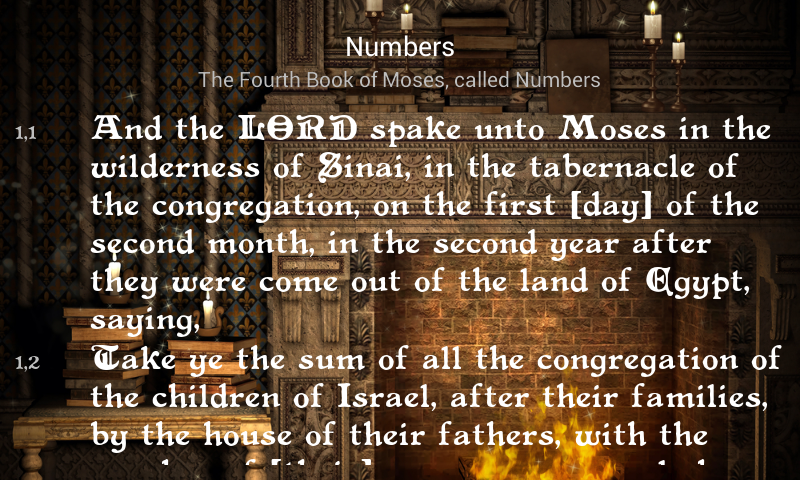My Bible - Read, Play, Search 2.50
Free Version
Publisher Description
“My Bible” is a FREE app, you can play My Bible, read the bible, and search the bible with our instant search tool.
Specifications
★ Bible Trivia games - More than 100,000 different questions.
★ Bible Instant Search - Unlimited search options, search in less than a second.
★ Bible OFFLINE mode - Search, read, and play “My Bible”, without Internet connection.
★ Battery friendly: Whether you are on your homepage or reading the bible the battery level stays the same.
★ Native Bible reading, no paging: There is 0 time for loading the pages, you can read without any interruptions.
★ Daily Bible Verse: Every day the application will pick a random verse for you. Maybe it's random maybe it's fate.
★ Bible Continue reading option: Got a phone call, going to sleep? Next day you can click on the Read button and it will take to where you stopped.
★ Easy Bible indexing: All the books are indexed for easy access in just one click from the application main screen.
★ Bible Audio speech: Powered by native API(Supported in most of the devices), All of the verses in the “My Bible” have a play button that once press it, it will READ you the verse.
★ Bible Multi-orientations - Support both Portrait and Landscape orientations: Lots of effort have been invested in making “My Bible” to support both portrait and landscape orientations. According to Google “My Bible” is supported on more than 2800 devices, worldwide.
★ Bible Verse sharing with friends: Also “My Bible” is published on Facebook and you can share verses with your friends.
Android Page: https://play.google.com/store/apps/details?id=com.gazman.biblesearch
About My Bible - Read, Play, Search
My Bible - Read, Play, Search is a free app for Android published in the Reference Tools list of apps, part of Education.
The company that develops My Bible - Read, Play, Search is The Beliver. The latest version released by its developer is 2.50. This app was rated by 1 users of our site and has an average rating of 4.0.
To install My Bible - Read, Play, Search on your Android device, just click the green Continue To App button above to start the installation process. The app is listed on our website since 2016-04-03 and was downloaded 8 times. We have already checked if the download link is safe, however for your own protection we recommend that you scan the downloaded app with your antivirus. Your antivirus may detect the My Bible - Read, Play, Search as malware as malware if the download link to com.gazman.biblesearch is broken.
How to install My Bible - Read, Play, Search on your Android device:
- Click on the Continue To App button on our website. This will redirect you to Google Play.
- Once the My Bible - Read, Play, Search is shown in the Google Play listing of your Android device, you can start its download and installation. Tap on the Install button located below the search bar and to the right of the app icon.
- A pop-up window with the permissions required by My Bible - Read, Play, Search will be shown. Click on Accept to continue the process.
- My Bible - Read, Play, Search will be downloaded onto your device, displaying a progress. Once the download completes, the installation will start and you'll get a notification after the installation is finished.